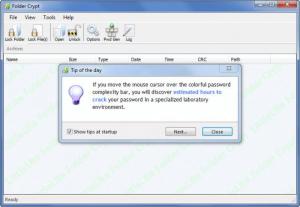Folder Crypt
3.6 Build 7020
Size: 18.62 MB
Downloads: 11977
Platform: Windows (All Versions)
Developer LittleLite Software, with the tools it has to offer, aims to ensure that your data remains safe and protected when you need and when you don’t need it anymore. When you need it, you can keep your data safe by encrypting it with the Folder Crypt tool. When you no longer need it, you can securely delete it with the NShred application.
Folder Crypt can be installed on anything from Windows 7 down to Windows versions so old that I doubt anyone is still using them. To install Folder Crypt you must first download a 13.9MB executable onto your machine, run it, and go through a very simple setup wizard that will be no problem at all. You’ll have Folder Crypt up and running in no time at all.
By default, the encryption tool displays tips at startup. A “Tip of the day” will be displayed every time you run Folder Crypt. If you don’t want to see these tips, simply uncheck “show tips at startup” from the bottom left hand corner.
The buttons for Folder Crypt’s main functions are displayed at the top on its interface. In the upper part you will find buttons to access the application’s options, a button to access its password generator, and, of course, buttons to lock and unlock folders and files.
There are two ways to encrypt folders with the Folder Crypt application. One would be to do it from the application’s aforementioned interface, by clicking on the Lock Folder button. Another would be to do it from the right click context menu. You see, Folder Crypt integrates with Windows Explorer and so, when you right click a folder in Windows Explorer, you will see an option to encrypt it in the right click context menu.
Once you pick the folder you want to encrypt, you must select an encryption algorithm (choose from 64 to 448-bit algorithms) and you must select a passphrase (type in anything you want; a colored bar indicates how strong the passphrase is). If you want to, you can opt to shred the original folder.
Getting back to the passphrase, let’s assume that you don’t know what password to come up with. You don’t have to sweat it, Folder Crypt’s got you covered. The application comes with a password generator. Pick the hash algorithm, select the length of the password, hit Generate, and a password will be presented to you.
Folder Crypt is only free to try. You are allowed to use the application for free for 30 days. This should be more than enough time to assess the functionality it has to offer and decide if you want to purchase a license.
Lock folders, generate passwords, shred the original, you can do it easily with the Folder Crypt application. Use it to ensure your data remains private, that no one but you has access to it.
Pros
Takes little time to download and install Folder Crypt. The application provides language support for English and Italian. Folder Crypt integrates with Windows Explorer. Select the encryption algorithm, choose to shred the original, compress the encrypted folder. Folder Crypt comes with a handy password generator.
Cons
Free to use for a limited amount of time.
Folder Crypt
3.6 Build 7020
Download
Folder Crypt Awards

Folder Crypt Editor’s Review Rating
Folder Crypt has been reviewed by George Norman on 21 Jun 2012. Based on the user interface, features and complexity, Findmysoft has rated Folder Crypt 4 out of 5 stars, naming it Excellent